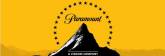Email Trouble
To request immediate support please login to your portal online and open a trouble ticket or simply call (877) 822-5565.
Click here to access your webmail
Pass through security questions (our server uses a trusted SSL certificate)
Common Trouble shooting problems:
1. If you can receive email on your phone, but not in your office or home:
Due to a security setting on our servers to mitigate "Brute Force hacking Attacks" our system may have detected many failed login attempts from a single IP address within a short period and due to security measures our automated systems will block the detected IP address. In the event that you feel this has happened, you will need to contact our support in order to whitelist your IP address. What is my IP address?
2. If you can receive but not send email from your computer:
Due to spam control on residential grade internet service like DSL & Cable, service providers automatically block port 25. Try editing the following ports.Standard Ports:
In (POP3): 110
Out (SMTP): 25
Alternative Ports:
Out (SMTP): 2525
Trouble: Can not send out email. Can receive fine.
Steps to isolate issue…
- Make sure your username/password is correct.
- Internet email Settings. Tools/Email Accounts/Open email account with trouble/more settings/Outgoing Server
- Check box: My outgoing server (SMTP) requires authentication.
- Check box: Use same settings as my incoming mail server
- Alternatively you can change this to use a different mail server for sending email.
- Try changing the Outgoing Server (SMTP) to port 2525
- Tools/Email Accounts/Open email account with trouble /more settings/Advanced
- Change the Outgoing (SMTP) 25 to 2525

For Goldmine email configuration instructions, click here:
If you are a Global IT Customer Contact us at (877) 822-5565 for direct support requests or login to your account and submit a trouble ticket online.