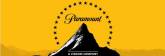Telecom Definitions
Here is a quick short general explanation of a few day to day terms used in Telecom. There are more than 20,000 Terms used within this industry.
What is DSL ?
DSL is the abbreviated word for Digital Subscriber line, Digital subscriber line or DSL works off a DSLAM or Digital Subscriber Line Access Multiplexer which server as an interface device connecting from your location to the carrier's closest network POP. DSL speed is affected by distance away from the carriers DSLAM and DSL providers require a DSL modem installed on your premises.
Distance is usually measured in feet and up to 20,000 feet or 4 miles from the DSLAM (typically located in a Central Office)
- 20,000 feet would produce approximate bandwidth 128kbps upload, 768Kbps download.
- 15,000 feet would produce approximate bandwidth 256k upload, 768kbps download.
- 10,000 feet would produce approximate bandwidth 400k upload, 1.1Mbps-2Mbps download.
- 5,000 feet would produce approximate bandwidth 500-768k upload, 3M-5Mbps download.
- 1,000 feet would produce approximate bandwidth 768k-1Mbps upload, 5M-7Mbps download.
DSL is best used for residential or a web surfer, as the downstream is much faster than the out or upstream.
DSL is also prone to more technical glitches than T1 and has a lower priority of repair for the carrier.
We recommend going direct and using the local provider in your area for DSL, as they will offer the best QOS and customer service compared to a reseller.
DSL does not offer service level agreements (standard of services) so it is a best guess effort.
What is Cable?
Cable uses the television cable infrastructure system to deliver internet to residence or small businesses via a cable modem box which is located on your premises.
Cable is a shared internet bandwidth and users pull bandwidth from a nearby central office which will share the allocated bandwidth between all other cable users in that area which is why during peak time cable users may experience slowness in network speed. This is because most other users in this area are using the internet at the same time and can be problematic for businesses or power users who will most likely feel the restriction.
Cable is not available in all areas and we recommend using the most visible local cable provider if seeking cable services.
Cable speeds are limited to faster downloads which slower uploads therefore it is more suited to a smaller business or residential users.
Cable does not offer service level agreements (standard of services) so it is a best guess effort.
Cable or DSL?
This recommendation really depends on the geographical location i.e if you are closers to a DSLAM for example less than >5,000 feet we recommend using a DSL internet service as this service will be more consistent and reliable than cable.
What is a T1 ? or DS1 ?
T1's are the industry standard for businesses looking to connect to the world for internet or voice communications. T1's have been used since the 1960's and is one of the most reliable and stable means of communications.
Unlike DSL & Cable T1 offers service level agreements so businesses that require a more reliable connection prefer to have SLA's which state the quality of the connection and speed will remain consistent. (Click here to see a SLA)
- T Stands for Trunk
- DS stands for Digital Signal
- T1 & DS1 are the same thing.
- T1 & DS1 = 24 phone lines.
or
T1 & DS1 = 1.544Mbps in Bandwidth - You see, each channel represents 64.33kbps x 24 = 1.544Mbps (combined bandwidth)
- Point to Point T1 & Private Line T1 is the same thing.
- Private lines are exact as they sound and do not go through any public or shared internet connection. Private lines are a direct and dedicated connection between two or more locations and areideally used for secure communications and connecting offices or locations together to share information privately as if they were on the same network.
- T1 can be bonded up to 7 x T1's to provide 7x1.5Mbp s= 10.5Mbps and requires upgraded router and T1 cards to properly bond the internet connections together.
- T1 or DS1 can be combined or integrated to share voice & internet over the one T1, DS1 or T3 connections.
What is PRI
- PRI or Primary Rate Interface, the ISDN comparable to T1
- PRI provides 23+ 1 D channel.
- The 23 channels can be used for calling; the D channel is used for signaling name/number caller id and maximizing the efficiency of the 23 channels towards what ever your use.
- ISDN PRI is commonly used for Video Conferencing.
- PRI is used with 911 operators, call centers, businesses with computer & telephony integration it allows number/name & address information of the caller calling in which can quite easily pop up on the screen or be routed to the appropriate department.
What is Switched Long Distance, and Dedicated Long Distance access?
Switched long distance is when you use a different local provider like Verizon or ATT for your actual phone line, local calling and you use a different provider for your Long Distance calling.
For example: you order Verizon local phone lines and Verizon will ask you for the PICC code to the long distance provider. Here is a sample of PIC codes.
Carrier PICC Code
Verizon 1010555
Paetec/Windstream 1010725
Qwest/CenturyLink 1010432
XO
1015119
Carriers will have multiple PICC codes, so you should always check with the provider before issuing a code.
Dedicated long distance is when you either use that same local, long distance provider or you have a dedicated T1 to use for your long distance calling.
What is Ethernet Internet ?
Ethernet was invented in 1973 and is commonly used by data centers and businesses for standard networking of components. Ethernet Internet had become more available in the .com boom mostly for colocation and data centers, however eventually made its way out of data centers to the central offices to provide what we consider a type 2 hand off which requires a local loop. This has allowed for businesses to obtain Ethernet internet as an alternative to T1, T3 or OCx/fiber.
- Ethernet is a very reliable high quality internet which offers the same high standards as T1, T3 & OCx
- Ethernet speeds are limited to cable type and/or distance from the emitting Ethernet node to your premises.
- Ethernet internet can be delivered over copper or fiber to deliver the following speeds.
Ethernet over Fiber optics = any distance and speed up/down. Speeds typically start at 100Mbps and go up from their.
Copper:
- Less than >15,000 feet = 5Mbps up/down
- >10,000 feet = 10Mbps up/down
- >5,000 feet = 20Mbps up/down
- >300 feet=100Mbps up/down
Ethernet is an extremely reliable standard of delivering communications services to businesses due to the fact that we are using common industry standard technologies as well as in type 2 (local loop) scenarios bonding multiple copper circuits together results in a natural redundant connection.
Ethernet Internet is becoming more cost effective to provide higher speeds of bandwidth and should be on every businesses watch list as it becomes more available to the public.
What is an E1 ?
An E 1 is the European standard to the T1, however...
- The E1 has 32 channels or 2.048 MBps or bandwidth and requires E1 cards for communications in routers.
See T1 for reference.
What is a DS3 ? or T3 ?
- T Stands for Trunk
- DS stands for Digital Signal
- T3 & DS3 are the same thing.
- T3 & DS3 = 672 phone lines or 28 T1's.
or
T3 & DS3 = 44.736Mbps - T3 or DS3 can be combined or integrated to share voice & internet over the one T3 or DS1 connection.
What is an OC3 ?
Optical Carrier (Fiber) 3
3 DS 3's or 84 T1's or 155.52 Mbps. Typically used by Telecom carriers, ISP's, large financial institutions, .com's, schools,
What is an OC12 ?
Optical Carrier (Fiber) 12. Typically used by Telecom carriers, ISP's, large financial institutions, .com's
622.08 Mbps
What is an OC48 ?
Optical Carrier (Fiber) 48 typically used by Telecom carriers, large financial institutions.
2.4Gbps
What is an OC 192 ?
Optical Carrier (Fiber) 192
9.953 Gbps typically used by Telecom carriers