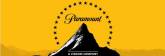Website FAQ
Here you will find common answers concerning website projects.
1. Q: I don't have any idea where to begin?
A: With many successful projects under our belts, we are accustomed to training our customers. We will hand hold your project and answer as many questions as you require in order for you to feel comfortable with moving forward to the next step. We are a one stop shop where we can take full control of the domain name, DNS and website hosting requirements as well as setting up your email.
2. Q: How long does it take to build a website?
A: It depends on the complexity of the website. A basic website can take 14 days to build. A standard and advanced website with CMS (Content Management System) and or shopping carts can take 6-10 weeks. A more complex website can take 10-20+ weeks to complete. The website completion time frame is determined based upon confirming the deposit has been received, booking/scheduling the next available approximate project start date and the time it takes to complete your project.
3. Q: How does the 100% guarantee work?
A: In two ways. 1. You pay a refundable deposit which if required can be 100% returned to you prior to commencing work on your website. 2. You hold onto the final payment until you are 100% satisfied with your website.
4. Q: How does the CMS (Content Management System) work?
A: Very easily, we custom make the CMS to be super user friendly and as simple as possible. You simply log into the admin section on your website and go to the desired page to edit, click on the area to edit and begin your editing by copy pasting, or typing out your information. Shopping carts and order systems are just as easy. We even place reminders in special places were we feel you may need it. You can change the page names, change text, change headings, change images, change emails where forms are being sent and so many more options. Just let us know what you need to do and we will program it where necessary.
5. Q: Where do I start?
A: 1. Start by completing our Web site questionnaire and then our SEO questionnaire. Once we have determined the proposal price we will issue you an invoice to request a deposit from you. After we receive the deposit from you we can schedule your project in. We take our projects in as a first come first serve basis, so be sure to get all your questions to us as quick as you can so we can book your new website into the next available spot.
A: 2. Second, begin compiling the following information.
- High quality logo's and images of your products and any other images or video you want to share online.
- Text descriptions of you products, send them to us in a word or email document.
- Detailed Text information is very important for a successful website.
- Brochures and any articles to give us an idea of your established design and colors.
- List your main menu items, e.g. HOME, ABOUT, PRODUCTS, SERVICES, SUPPORT, CONTACT
- list any submenu categories, e.g. PRODUCTS/internet/websites/seo/webhosting.
Send your information to design@globalit.com
A: 3. Third, make sure we receive your deposit so we can book your website into the next available schedule as we work on a first come first serve basis. Website payments are typically divided into two installments, 1. 50% prior to commencing work, 2. 50% prior to going live/public.
6. Q: How do I access FTP
A: For FTP TLS use explicit FTP over TLS,
we recommend filezilla for Windows and MAC
You will need your FTP account user name and password.
View our Internet Access Page...
7. Q: What is Advanced DNS?
A: Advanced DNS allows you to manage your DNS records (A, MX, CNAME, TXT and SRV Records) for individual services, such as changing IP addresses, or modifying an email delivery address.
Only advanced users should make updates to their Advanced DNS Manager.
8. Q: What is an IP Address?
A: An Internet Protocol (IP) address is a unique number which identifies a computer and its location on the Internet. Your IP address is used to transmit data from a website to your computer.
9. Q: What is a Mail Server (MX Record)?
A: MX ("Mail eXchange") records are used to determine the delivery route for your e-mail. For example, if you want to host your own mail server for the domain in your account, you must specify the mail server names as MX records. In addition, you can specify multiple mail servers and rank them by priority to respond in the event the primary mail server is not responding.
10. Q: What is a Host Alias (CNAME Record)?
A: Canonical Name (CNAME) records allow you to create alias names that correspond to existing Internet host records. CNAME records are helpful when pointing multiple domain names to the same host.
11. Q: What is a Text (TXT) Record?
A: TXT records have several functions. One common function is to use the TXT record to create an SPF. SPF records help to stop email spammers from forging the "From" fields in an e-mail. It allows the owner of a domain to designate the IP address that can be used to send email from that domain.
12. Q: What is a Service (SRV) Record?
A: An SRV Record allows a user to locate a specific service on a network rather than a specific machine. The service could be a printer, VoIP, FTP, or other similar services.