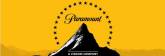Review Global IT
At Global IT, we strive every day to exceed our customer expectations. We love to hear feedback from our clients. If you would like to review the work we have done for you, whether the job was big or small, we invite you to do so on your review site of choice:
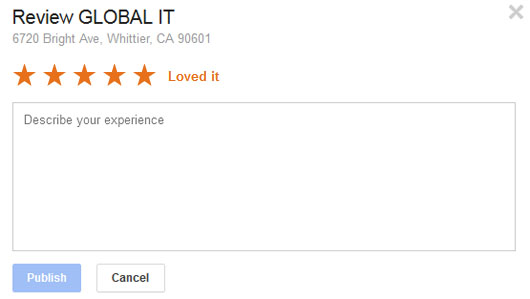 3-step instructions to add a review to Global IT's Google+ Local page:
3-step instructions to add a review to Global IT's Google+ Local page:
1. Log into your Google account.
2. Click on this link to open Global IT Google Business account.
3. Fill out the form as shown to the right and click Publish!
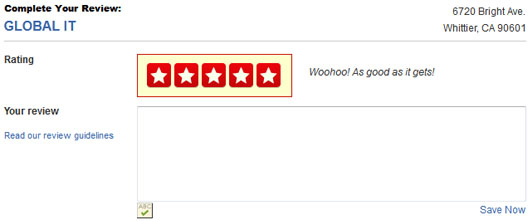 3-step instructions to review on Global IT's Yelp page:
3-step instructions to review on Global IT's Yelp page:
1. Log into your Yelp account.
2. Click on this link to open Global IT Yelp account.
3. Click on Write a Review, add review and Save Now.
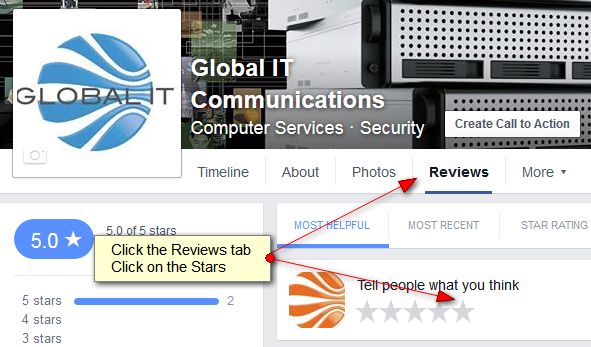 4-step instructions to review on Global IT's Facebook page:
4-step instructions to review on Global IT's Facebook page:
1. Log into your Facebook account.
2. Click on this link to open Global IT Facebook page.
3. Click on the Reviews tab, click on the amount of stars you wish to give.
4. It will give you a choice of adding a comment and then select Done.
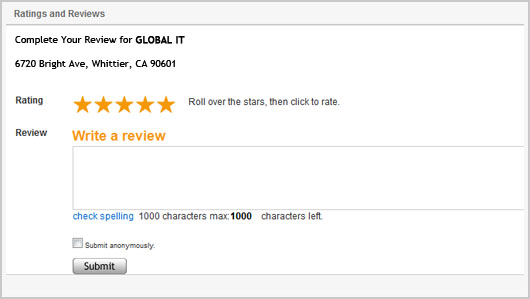 4-step instructions to add a review to Global IT's Superpages page:
4-step instructions to add a review to Global IT's Superpages page:
1. Log into your Superpages account.
2. Click on this link to open Global IT Superpages account.
3. Click on Write a Review.
4. Fill out the form as shown to the right and click Submit!
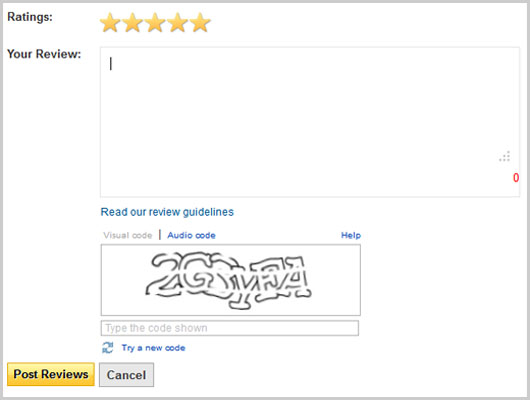 4-step instructions to add a review to Global IT's Yahoo page:
4-step instructions to add a review to Global IT's Yahoo page:
1. Log into your Yahoo account.
2. Click on this link to open Global IT Yahoo account.
3. Click on Write a Review.
4. Fill out the form as shown to the right and click Post Review!





 4-step instructions to add a review to Global IT's YP page:
4-step instructions to add a review to Global IT's YP page: