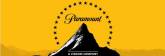Global IT Customer Portal
We understand the importance of having convenient access and control to your account, services and devices. Because of this, Global IT has made your account management readily accessible from anywhere you are by logging in to our secure Customer Portal.
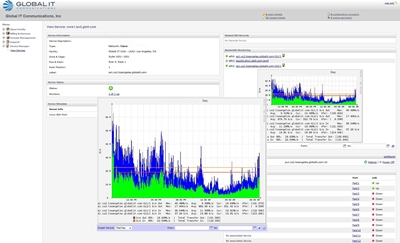
Bandwidth reporting
View bandwidth graphs and review historical data by editing date and time. Bandwidth graphs monitor LAN and WAN ports and can be filtered by selected the applicable switch or router port.
- View monitor uptime or failure logs
- View historical data
- View staff comments and technical information
- View DNS records
List locations or devices
View devices and their associated monitors, bandwidth usage graphs, locations, switch information and more.
- View device or locatoin list
- View rack information, including rack-mounted devices, rack location, and the ability to power cycle devices
- View IP information
- View switch port information
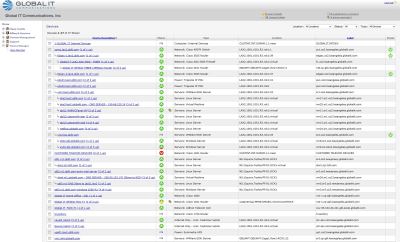
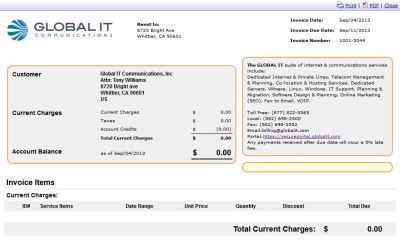
Online billing, payments
For users within your company profile, you can change view/modify permission settings like:
- View, print, download invoices
- View historical data
- Apply online payment methods
- Add or edit credit card, bank accounts, echeck, or Paypal information
- View services, credit and subscriptions
User access, profiles
View and manage current domains and DNS records, and use our “Lookup Domain” tool to find information on any internet hosted domain.
- Allow certain users access to billing or device controls
- Create or delete users
- Create payment methods
- Change passwords
- View Contacts
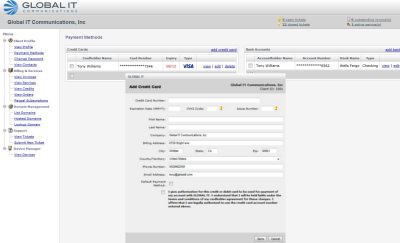
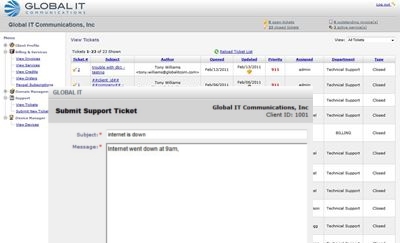
Support Tickets
The Global IT ticketing system is integrated with your customer portal and can be used as one of the main interfaces for communicating with Global IT technical support and billing.
- Create, view, respond to, or close trouble tickets.
- Ask and receive responses to questions
- View history of tickets
- Create billing tickets
Remote reboot control
With our Remote Power feature, remotely power cycle devices by using our Device Power Management feature.
- View power status
- Initiate and confirm the remote reboot of a device
- Power off a device and power it back on if needed at a later stage
- View current and historical power consumption
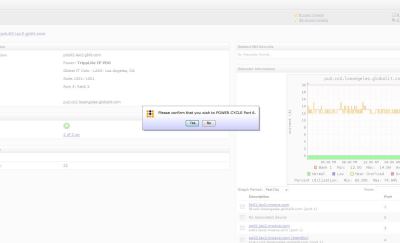
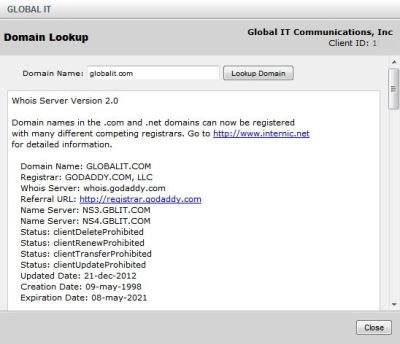
Domains, assets
View devices and their associated monitors, bandwidth usage graphs, locations, switch information and more.
- List domains
- Hosted domains
- Lookup domains using our whois interface